Top 5 Calculators for Geometry
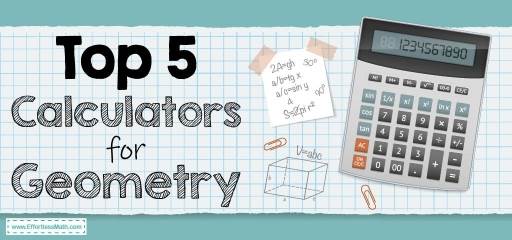
When it comes to advanced math courses your student will need to have all the help they need.
Fortunately, schools also realize this and generally accept the use of a calculator. For the more advanced math classes, they accept more advanced calculators. So, with that in mind when you are looking for a new calculator for your child who is taking geometry in school you will want a graphing calculator.
For this article, we put together a list of the Top 5 Graphing Calculators from the industry leaders. All of the models on our list are packed full of features that are designed to help your child get the most out of their classwork. We included a brief review of each of the five graphing calculators on our list.
Top 5 Best Graphing Calculators
- 1- TI-Nspire CX II CAS
- 2- TI-84 PLUS CE
- 3- Numworks
- 4- TI-83 Plus
- 5- Casio fx-9750GII
Texas Instruments TI-Nspire CX II CAS
As we stated earlier, Texas Instruments is the industry leader in graphing calculators and TI-Nspire CX II CAS is the most powerful and advanced graphing calculator.
It features an amazing color LCD screen that has to be seen to believe.
It has a powerful CPU and a massive 100MB of storage. It is packed full of preinstalled apps, functions, and tools that make it the best choice overall for graphing calculators.
Comes preloaded with lots of useful apps including an app for note-taking. There is also an app creating spreadsheets.
The high-quality, high-resolution color display enhances the experience of the user. It is the most powerful, but it is also the most complicated graphing calculator on our list.
Pros
- High-resolution full-color LCD screen
- Massive amount of storage for downloading apps
- Buttons are large and well labeled
Cons
- There is a steep learning curve due to its complicated menu system
Texas Instrument TI-84+ CE
Texas Instruments is the industry standard when it comes to graphing calculators and the TI-84+ CE leads the pack.
It is filled with features and functions that make it the device of choice for math students across the country.
It features a color-enhanced display and a comfortable shape and too numerous functions to mention in this review.
The TI-84+ CE features a massive amount of storage for a graphing calculator with its 3.0MB of storage space and powerful CPU.
The high-resolution backlit color LCD screen enhances the user experience. The function and number buttons are large and all are well-labeled.
It comes with many preloaded apps and has room to download others to the device.
Pros
- Enhanced Color LCD Screen
- Massive amount of storage (3.0MB)
- Recommended for use during most entrance exams
Cons
- Does not support CAS
Numworks Graphing Calculator
The Numworks Graphing Calculator has taken the math world by storm, going head-to-head with the Texas Instruments TI-84.
This sleek device will easily remind you of a certain device from a little company named after a piece of fruit. This sleek-looking calculator is easy is handle and also easy to operate.
The great-looking high-definition screen is really easy on the eyes, unlike other calculators on our list.
It is powered by a rechargeable Lithium-ion battery pack that is included and delivers 20 hours of battery life between charges.
The buttons are large and very well labeled so that it is easier to operate. It also includes a USB charging cord to keep it charged at all times.
Pros
- Supports multiple languages; Spanish, English, French, German, and Portuguese
- Keypad 3 different button groupings for easier use
- Large, backlit color LCD screen
Cons
- A limited number of pre-installed apps are available

Texas Instrument TI-83+
Texas Instruments has been making the best graphing calculators for high school and college students for decades.
Their calculators are packed features numerous functions and features that make them some of the most highly recommended devices by math and science teachers all over the country.
The TI-83+ is a capable model that has many of the features and functions that allow it to be used for math and science courses. However, it is limited when compared to other more advanced models.
The TI-83+ features a fast CPU and enough built-in RAM and storage to be able to run the preloaded programs.
Its compact size makes it easy to hold and button placement makes it easy to operate.
While it does have most of what the higher-end graphing calculators have, its limitations mean that it is mostly an entry-level graphing calculator.
Pros
- Powered by four rechargeable Lithium batteries (included)
- Decent LCD screen
- Much lower cost than other graphing calculators
Cons
- Slowest of all the models on our list
- Limited in functionality
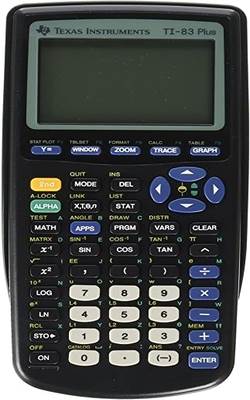
Casio fx-9750GII
The Casio fx-9750GII is designed to bring all of the features found on a much higher-priced calculator to those families that cannot afford to spend hundreds of dollars.
This makes it a much more reasonable option for those parents who are wanting to give their kids an opportunity to succeed. At the same time, not having to break the bank to afford it.
It is fairly easy to navigate its functions thanks to its icon-based system. It has several features like AP Statistics and built-in Conic Equations. It has a decent CPU with 62KB of RAM.
The display is crisp and clear with 21 characters x 8 lines high-resolution LCD.
Powered by four AAA non-rechargeable batteries (included) and delivers up to 200 hours of use per set of batteries.
Pros
- It is recognized by all of the major examination services like; ACT, SAT, and PSAT/NMSQT
- High-quality monochromatic LCD screen
- USB connectivity between other calculators of PC
- Multiple types of graphs and charts
Cons
- Has a limited amount of functions compared to others on our list
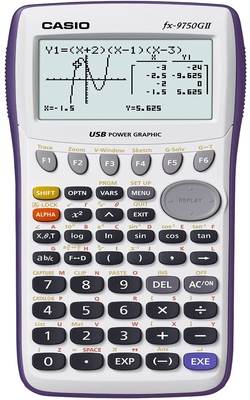
Related to This Article
More math articles
- The Best Webcams for Teachers and Online Students
- 10 Most Common 7th Grade MEAP Math Questions
- Understanding Quadrants
- How To Solve Word Problems for Explaining Fractions as Division
- How to Demystify Differences: A Guide to Subtracting Fractions with Unlike Denominators
- The Ultimate 7th Grade MCA Math Course (+FREE Worksheets)
- Mastering the Midpoint & Distance on the Number Line
- How to Unravel the Essential Properties of Rectangles
- When do the ACT Scores Come out?
- 7th Grade RICAS Math Worksheets: FREE & Printable


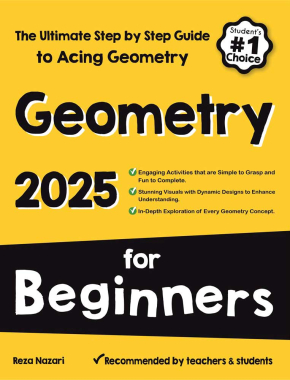


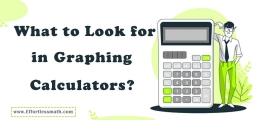
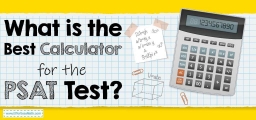



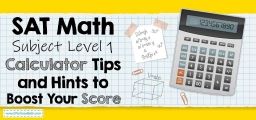

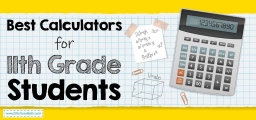
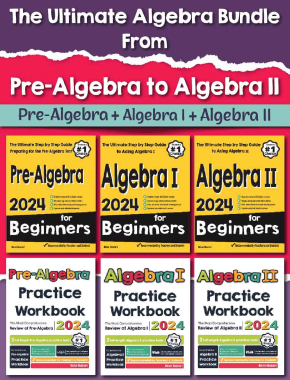
What people say about "Top 5 Calculators for Geometry - Effortless Math: We Help Students Learn to LOVE Mathematics"?
No one replied yet.