Laptop Buying Guide: Essential Tips to Know Before You Buy

Buying a laptop can be an overwhelming process. There are so many different models with so many different features, and not to mention the price range is huge.
If you’re feeling overwhelmed, don’t worry! We’ve got your back. We will walk you through all of the things you should know before buying that new laptop.
Choose a Brand
When choosing a brand, there are a few things you should know. The first thing is to decide if you want to stick with the mainstream brands or go for something more niche.
Brands like Apple and Sony have been around for decades so they’re pretty well known in most circles whereas other brands can be new companies that only focus on laptops as their main product line such as Razer makes some great high-end gaming laptops.
If it’s your first time buying a laptop then I would recommend going with one of the big names just because those companies tend to last longer than others but if you’re already familiar with different types of hardware and software then feel free to look at smaller brands too!
Choose a platform: Mac, Windows, Linux, Or Chrome OS
Laptops are available with many different operating systems. Some laptop companies only use one type of platform, but other brands will give you the option to choose which system you want.
When choosing your level of commitment, it’s important that you know what each choice means and if they fit into your lifestyle (or work-life).
Choose the Right Size
You don’t want to end up with a laptop that’s too big or small. You need to make sure you choose the right size for your needs, but no matter what, it should fit comfortably in one hand so you can carry it around easily if needed! The average screen sizes are 13″, 15″, and 17″.
Some brands even have laptops as large as 18″! If weight is an issue for you, look at smaller screens because they’re usually lighter than larger screens.
Also, remember that bigger isn’t always better – sometimes having a lot of screen space will just mean using more battery power when browsing the web or watching videos on YouTube.
Know Your Required Specifications
When you’re buying a new laptop, it’s important to make sure that the specs are up to par with what you need.
If your computer is going to be for work or schoolwork, then try and look at laptops around these price ranges: $500-$1000 if it will only be used for browsing the web/word processing, shopping online, etc., $1000-$1500 if your laptop will support some gaming or graphic design apps (but remember that not every program requires high-end specifications), over $2000 if it needs heavy graphics rendering abilities like video editing software!
Keep Your Budget in Mind
You must create a budget before starting to look at laptops. The average laptop cost ranges between $500-$1000, but there are many different brands and models with varying costs within this range! If your price range is limited, make sure the specs of the computer fit into what you need (see above).
Also, remember when looking for deals – check out refurbished or used laptops because they offer great savings while still maintaining decent performance levels.
For example, if you’re willing to save money on an older model MacBook Air instead of getting one brand new; it will probably work just as well since newer operating systems aren’t always better than old ones in terms of speed/efficiency and other factors.
Top 5 Laptops on Amazon
- 1- Apple MacBook Air
- 2- Lеnоvо ThinkPаd X1 Gеn 8 Lарtор
- 3- Acer Chromebook
- 4- Google Pixelbook Go
- 5- Dell XPS 13
Related to This Article
More math articles
- How to Use Strip Models to Identify Equivalent Expressions?
- ISEE Middle Level Math Formulas
- The Best Calculators for Back to School 2023
- Full-Length ASVAB Math Practice Test
- How to Find the Surface Area of Spheres?
- How to Multiply and Divide Fractions? (+FREE Worksheet!)
- The Ultimate CBEST Math Course (+FREE Worksheets & Tests)
- How to Add and Subtract Complex Numbers? (+FREE Worksheet!)
- 10 Most Common 3rd Grade NYSE Math Questions
- Play the Math Game: How to Craft Tables and Graphs for Two-variable Equations
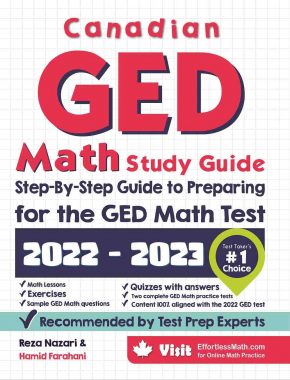
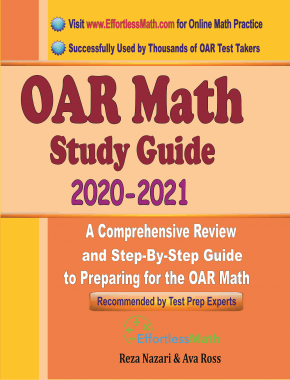
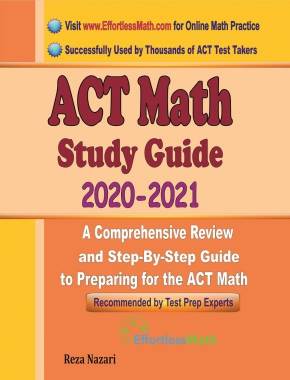
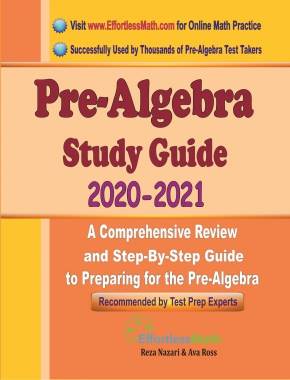
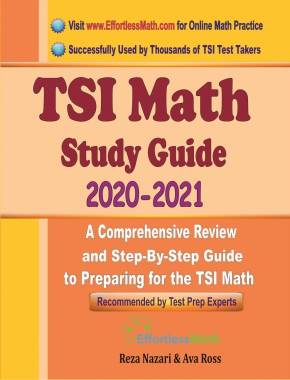
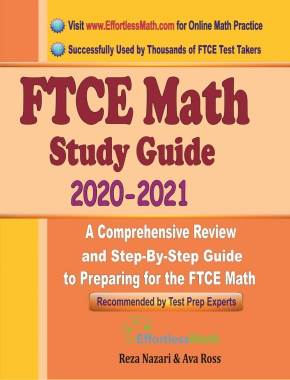
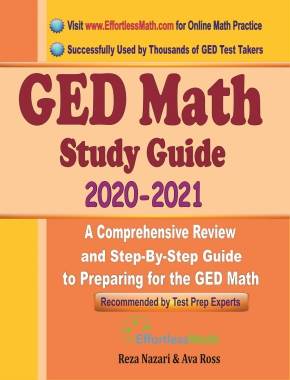
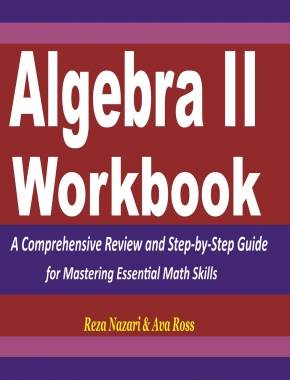
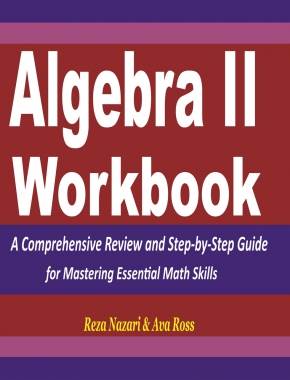
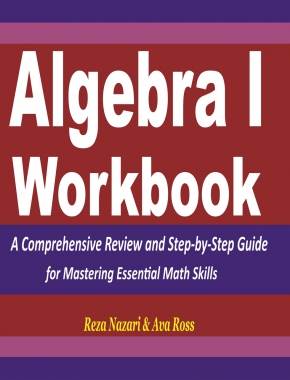
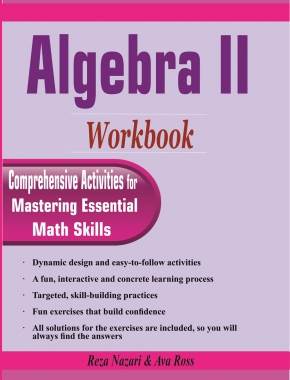
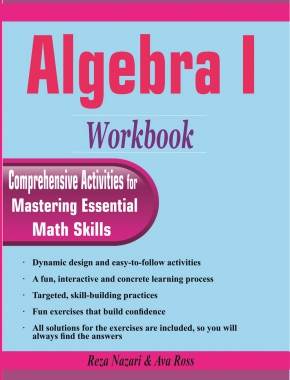
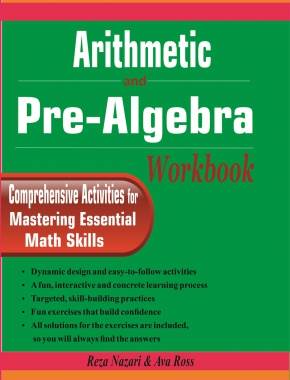
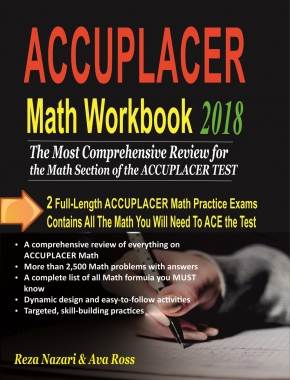
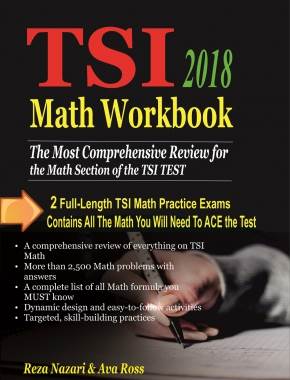
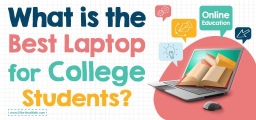





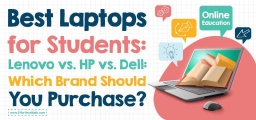
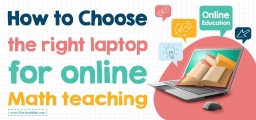

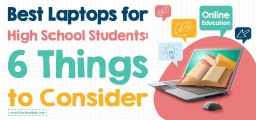
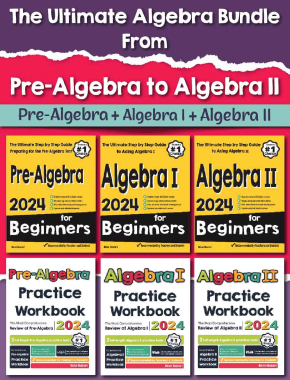
What people say about "Laptop Buying Guide: Essential Tips to Know Before You Buy - Effortless Math: We Help Students Learn to LOVE Mathematics"?
No one replied yet.