How to Use Area Models to Find Equivalent Fractions
Using area models is an effective visual method for finding equivalent fractions. An area model is a rectangle that represents the whole (1) and is divided into equal parts, where each part represents a fractional unit. By dividing the rectangle into different numbers of equal parts and shading the corresponding parts, you can visually demonstrate equivalent fractions.

A Step-by-step Guide to Using Area Models to Find Equivalent Fractions
Here’s a step-by-step guide to using area models to find equivalent fractions:
The Absolute Best Book for 4th Grade Students
Step 1: Identify the given fraction:
Determine the fraction for which you want to find an equivalent fraction. For example, let’s choose the fraction \(\frac{2}{3}\).
Step 2: Draw a rectangle:
Begin by drawing a rectangle that will represent the whole, or 1.
Step 3: Divide the rectangle into equal parts:
Divide the rectangle into a number of equal parts representing the denominator of the given fraction. For example, if the given fraction is \(\frac{2}{3}\), divide the rectangle into 3 equal parts.
Step 4: Shade the appropriate parts:
Shade the number of parts that correspond to the numerator of the fraction. In our example of \(\frac{2}{3}\), shade 2 out of the 3 equal parts.
Step 5: Create another area model:
Draw another rectangle of the same size, representing another whole.
Step 5: Choose a new denominator:
Decide on a new denominator for the equivalent fraction you want to find. For example, if you want to find an equivalent fraction with a denominator of 6, you will divide the new rectangle into 6 equal parts.
A Perfect Book for Grade 4 Math Word Problems!
Step 6: Divide the new rectangle into different equal parts:
Divide the new rectangle into the chosen number of equal parts, representing the denominator of the new fraction. In our example, divide the new rectangle into 6 equal parts.
Step 7: Shade equivalent parts:
Shade the same proportion of parts in the new rectangle as you did in the original rectangle. In our example, since we shaded 2 out of 3 parts in the original rectangle, we will shade 4 out of 6 parts in the new rectangle (because \(\frac{4}{6}\) represents the same proportion as \(\frac{2}{3}\)).
Step 7: Identify the equivalent fraction:
The shaded parts of the new rectangle represent the equivalent fraction. In our example, we shaded 4 out of 6 equal parts, so the equivalent fraction is \(\frac{4}{6}\).
The Best Math Books for Elementary Students
Related to This Article
More math articles
- 15 Surprising Things You Need Math For
- How to Graphing the Floor Function
- How to Find the Volume and Surface Area of a Triangular Pyramid?
- The Ultimate AFOQT Math Formula Cheat Sheet
- How to Find Angles of Quadrilateral Shapes?
- ACT Calculators: Exреrt Tiрѕ
- Perimeters and Areas of Rectangles
- Calculating the Surface Area of Prisms and Cylinders
- 10 Most Common 4th Grade STAAR Math Questions
- FREE 4th Grade FSA Math Practice Test


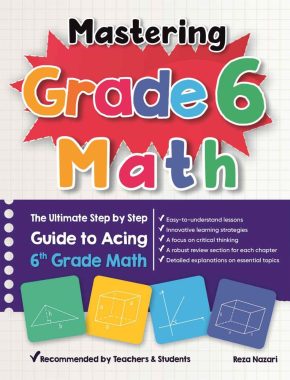
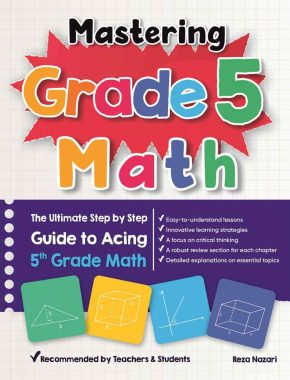
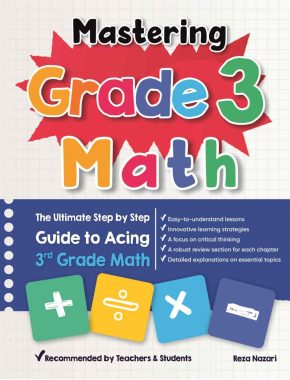



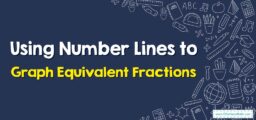
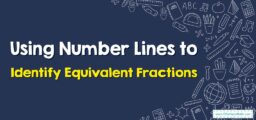

What people say about "How to Use Area Models to Find Equivalent Fractions - Effortless Math: We Help Students Learn to LOVE Mathematics"?
No one replied yet.