How to Model and Solve Equations Using Algebra Tiles
Algebra tiles are a powerful tool for visually representing and solving algebraic equations. They're great for building intuition around the principles of algebra, particularly for younger students or those just starting to learn algebra.
Here is a step-by-step guide to modeling and solving equations with algebra tiles.
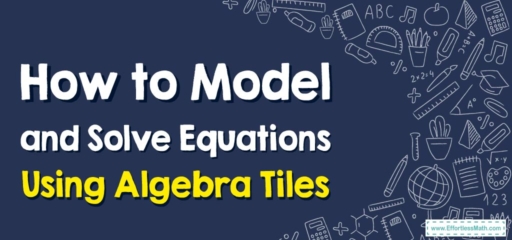
A Step-by-step Guide to Modeling and Solving Equations Using Algebra Tiles
Here are the basic steps to follow:
Step 1: Understanding the Algebra Tiles
Algebra tiles are physical or digital manipulatives used to represent algebraic expressions. There are typically three types:
- A small square to represent the number \(1\). These tiles often come in two colors to differentiate between positive (usually represented by yellow) and negative values (usually represented by red).
- A rectangular tile that represents the variable “\(x\)”. Like the square tile, these often come in two colors to distinguish between positive and negative.
- A larger square tile to represent “\(x^2\)”. These also come in two colors for positive and negative values.
Step 2: Setting Up the Equation
Let’s consider an example equation: \(3x + 2 = x + 4\)
On the left side of the equation, you would place \(3\) ‘\(x\)’ tiles and \(2\) unit tiles. On the right side of the equation, place \(1\) ‘\(x\)’ tile and \(4\) unit tiles. Your setup represents the equation visually.
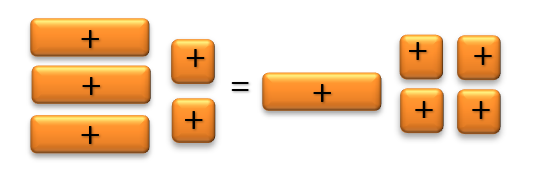
Step 3: Simplifying the Equation
The goal is to isolate ‘\(x\)’ on one side of the equation. To do this, you can “remove” tiles from both sides to maintain balance. In this context, “removing” a tile means pairing a positive tile with a negative tile which results in a zero pair, effectively eliminating them.
Following our example:
- Subtract \(1\) ‘\(x\)’ tile from both sides. This leaves us with \(2x + 2 = 4\).
- Now subtract \(2\) unit tiles from both sides. This gives us the equation \(2x = 2\).
Now, we have two ‘\(x\)’ tiles equal to two ‘\(1\)’ tiles. This implies that each ‘\(x\)’ tile is equivalent to one ‘\(1\)’ tile.
Step 4: Determining the Solution
Since each ‘\(x\)’ tile equates to one ‘\(1\)’ tile, it’s clear that the solution to our equation is \(x = 1\).
Step 5: Checking the Solution
Check the solution by substituting the value of ‘\(x\)’ back into the original equation. In this case, substitute \(x\) with \(1\) in the equation \(3x + 2 = x + 4\). You should find that both sides of the equation balance, confirming the solution is correct.
Using algebra tiles can provide a tangible, visual way to solve equations, making it easier to understand the principles of algebra. While this method is beneficial for beginners and less complex equations, it may not be the most efficient for more complicated algebraic equations.
Related to This Article
More math articles
- Transformation Using Matrices
- How to Grasp Parallel Vectors
- How to Teach Math in Elementary Grades
- The Ultimate 6th Grade Common Core Math Course (+FREE Worksheets)
- Complete the Equation: How to Finish Subtraction and Addition Sentences with Mixed Numbers
- How to Find the Focus, Vertex, and Directrix of a Parabola?
- Digital Clocks
- The Ultimate NYSTCE Grades 1-6 Math (222) Course (+FREE Worksheets & Tests)
- Full-Length 6th Grade Common Core Math Practice Test-Answers and Explanations
- How to Solve Rational Exponents?
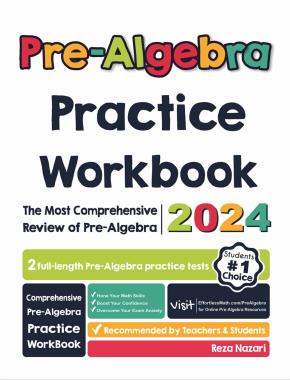
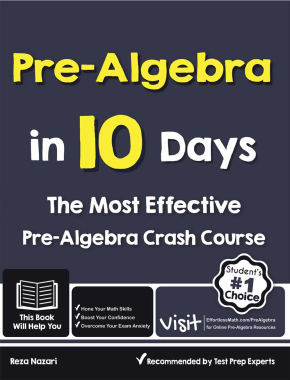
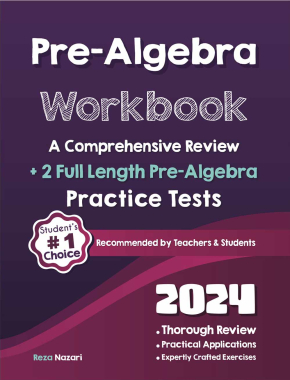
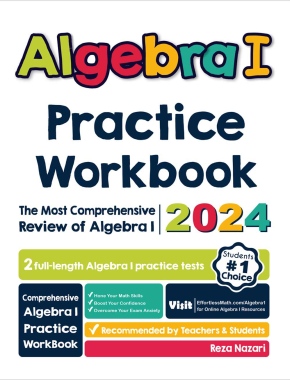
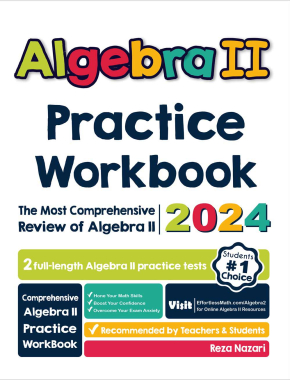
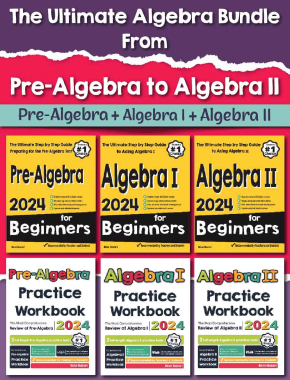
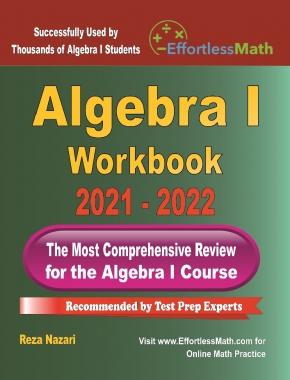
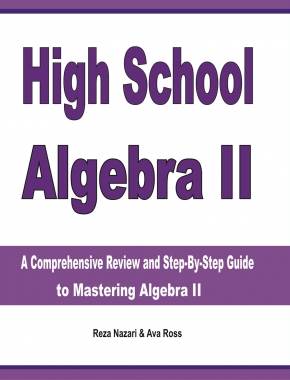
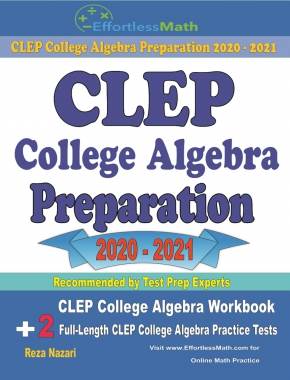

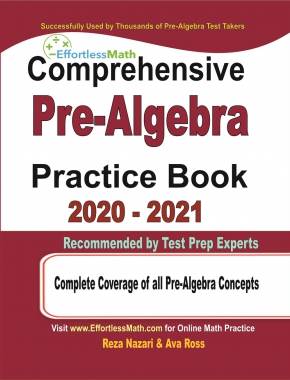
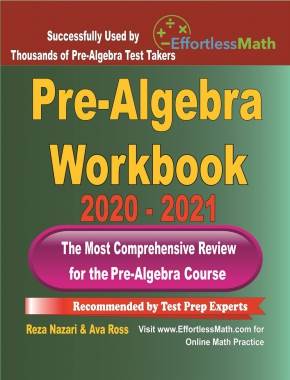
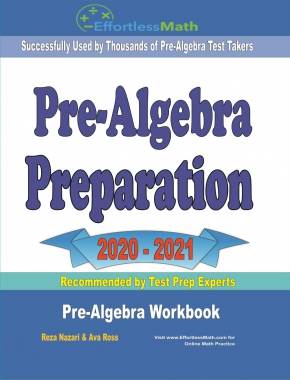
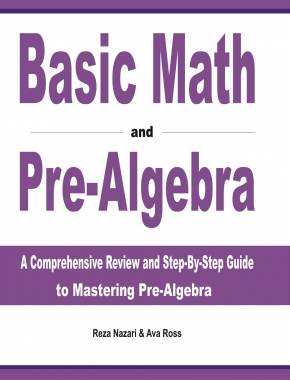
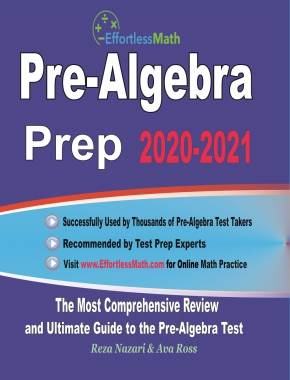
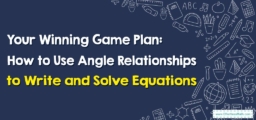
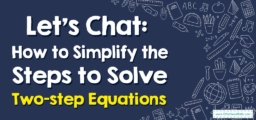
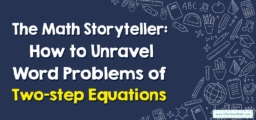
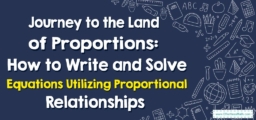


What people say about "How to Model and Solve Equations Using Algebra Tiles - Effortless Math: We Help Students Learn to LOVE Mathematics"?
No one replied yet.