How to Find Function Values from the Calculator
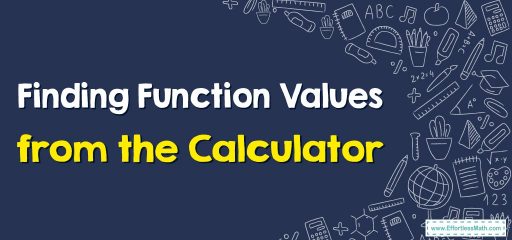
To find the value of a function at a given point using a calculator, you will need to know the equation of the function and the point at which you want to evaluate it.
Related Topics
- Angles of Rotation
- How to Find Reference Angles
- Function Values of Special Angles
- How to Use Right-Triangle Trigonometry
Step-by-step to find function values from the calculator
If you want to find function values from the calculator, you should follow the below general steps:
- Enter the equation of the function into the calculator. Make sure to use the correct format and notation for the calculator you are using.
- Input the value of the point at which you want to evaluate the function. For example, if you want to find the value of the function at \(x = 3\), you would input \(“3” \) into the calculator.
- Press the \(“=”\) button or the “enter” button to evaluate the function at the given point. The calculator should display the value of the function at the given point.
- Make sure to check the domain of the function before evaluating it, some functions are not defined for certain values of \(x\).
Please note that the process may vary depending on the type of calculator you have and its capabilities. Some calculators have built-in functions for common operations such as trigonometric or logarithmic functions, whereas others may require you to input the equation in a specific format. It’s always a good idea to refer to the calculator’s user manual for specific instructions.
Related to This Article
More math articles
- 7th Grade Wisconsin Forward Math Worksheets: FREE & Printable
- Exploring the World of Geometry: The Intricacies of Similarity
- FREE 8th Grade ACT Aspire Math Practice Test
- 5th Grade OST Math Practice Test Questions
- p-Series in Infinite Sums: Convergence Test Simplified
- GED Math Question Types
- 5th Grade North Carolina End-of-Grade Math Worksheets: FREE & Printable
- Growth Result As A Function of Time
- Building with Blocks: How to Multiply Decimals by 1-digit Whole Numbers
- 8th Grade IAR Math FREE Sample Practice Questions
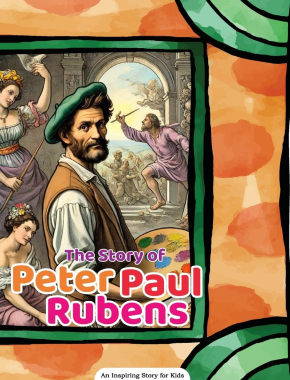
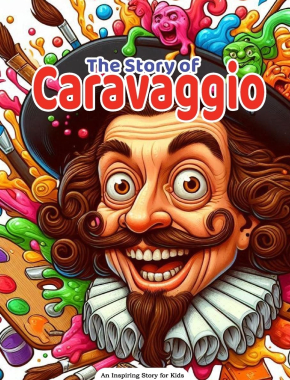
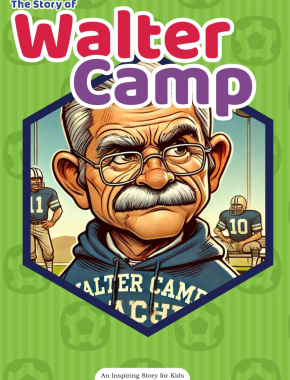
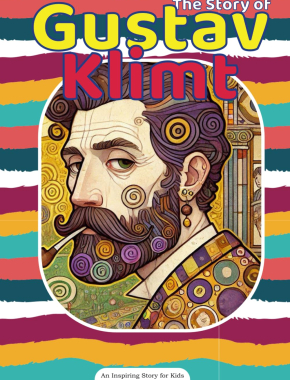
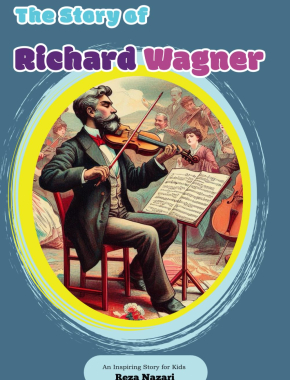
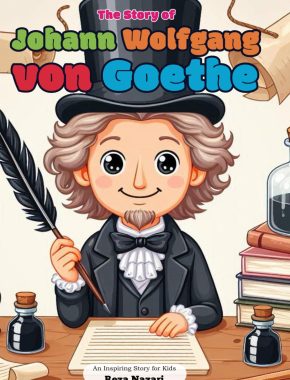
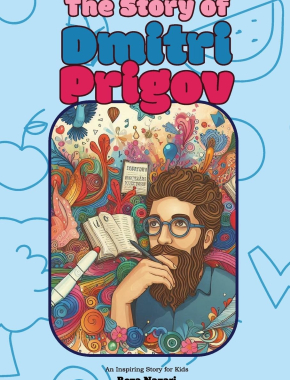
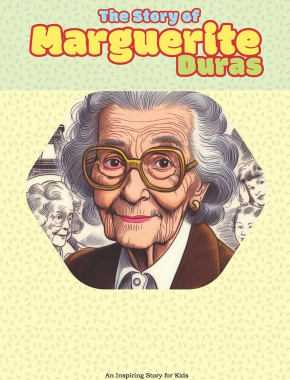

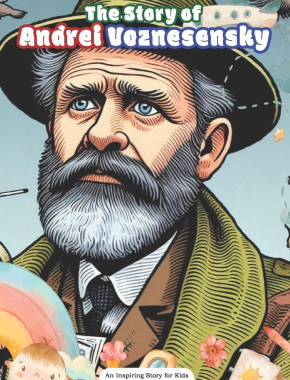
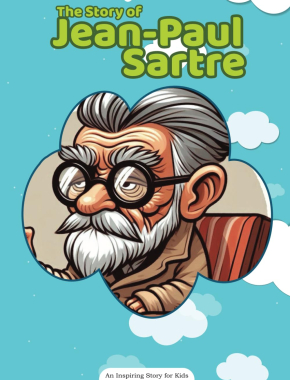

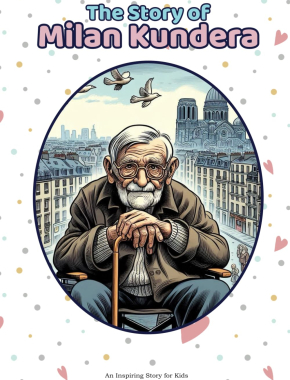
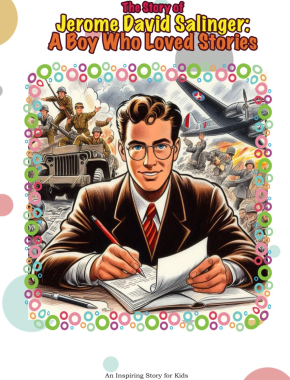
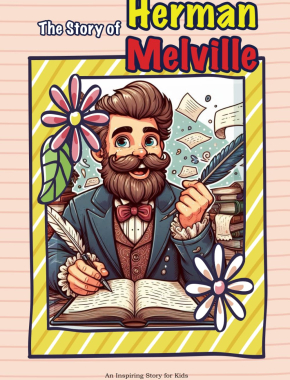
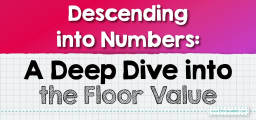


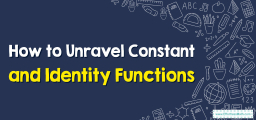


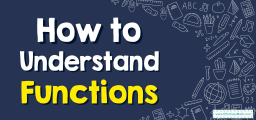


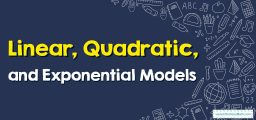
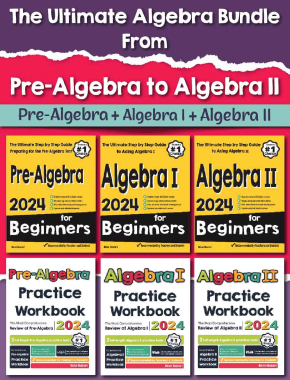
What people say about "How to Find Function Values from the Calculator - Effortless Math: We Help Students Learn to LOVE Mathematics"?
No one replied yet.