How to Use Models to Multiply Two Fractions?
In this step-by-step guide, you will learn how to use models and shapes to multiply two fractions.
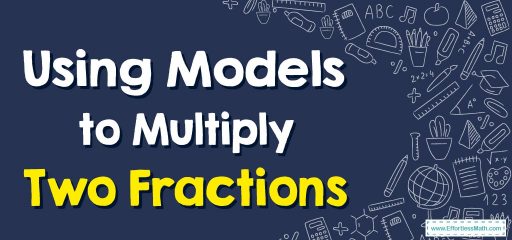
A step-by-step guide to using models to multiply two fractions
Here’s a step-by-step guide to using models to multiply two fractions:
Step 1: Identify the two fractions to be multiplied
Identify the two fractions that need to be multiplied. For example, if you need to multiply \(\frac{2}{3}\) and \(\frac{3}{4}\), these are the two fractions you will be using.
Step 2: Choose a model
Choose a model to represent the fractions. Some common models include number lines, area models, and rectangular grids. For example, you might choose an area model to represent the fractions.
To find the product of the multiplications, you can use the area model:
– The denominator in the first factor signifies the number of columns that you must draw.
– The numerator signifies the number of columns that you must shade.
– The denominator in the second factor signifies the number of rows that you must draw.
– The numerator signifies the number of rows that you must shade.
Step 3: Draw the model
Draw the model to represent the two fractions. For example, if you are using an area model, draw two rectangles, one to represent each fraction. The size of each rectangle should be proportional to the value of the fraction.
Step 4: Divide the rectangles
Divide each rectangle into the appropriate number of parts to represent the denominator of each fraction. For example, if the first rectangle represents \(\frac{2}{3}\), divide it into three equal parts. If the second rectangle represents \(\frac{3}{4}\), divide it into four equal parts.
Step 5: Shade the appropriate parts
Shade the appropriate parts of each rectangle to represent the numerator of each fraction. For example, if the first fraction is \(\frac{2}{3}\), shade two out of the three parts of the first rectangle. If the second fraction is \(\frac{3}{4}\), shade three out of the four parts of the second rectangle.
Step 6: Count the shaded parts
Count the total number of shaded parts in the model. For example, in the area model, you would count the total number of shaded squares.
Step 7: Simplify the result
Simplify the result to its lowest terms, if necessary. For example, if the total number of shaded parts is \(6\) out of \(12\), you would simplify this to \(\frac{1}{2}\).
Using Models to Multiply Two Fractions – Example 1
Find the product by model.
\(\frac{4}{5}×\frac{1}{3}=\)_?
The model has \(5\) columns and has \(3\) rows.
\(4\) out of \(5\) columns are shaded, which shows a factor \(\frac{4}{5}\).
\(1\) out of \(3\) rows is shaded, which shows the factor \(\frac{1}{3}\).
The part where the shaded columns and rows overlap signifies the product. There are \(4\) overlapped sections.
So, \(\frac{4}{5}×\frac{1}{3}=\frac{4}{15}\)
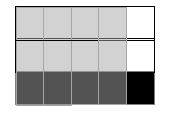
Related to This Article
More math articles
- How to Find Domain and Range of Relation
- How Is the TSI Test Scored?
- Mastering the Metrics of Chance: A Complete Guide to Understanding Random Variables
- How to Analyze and Understand Rational Functions: A Comprehensive Guide
- FREE 5th Grade ACT Aspire Math Practice Test
- FREE ALEKS Math Practice Test
- Geometry Puzzle – Challenge 75
- Top 10 OAR Math Practice Questions
- 5th Grade SBAC Math Practice Test Questions
- 8th Grade Wisconsin Forward Math Worksheets: FREE & Printable
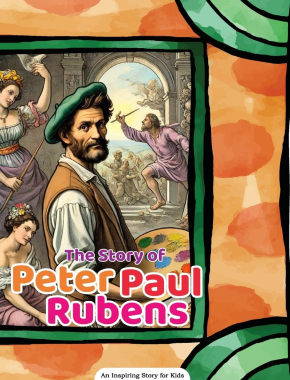
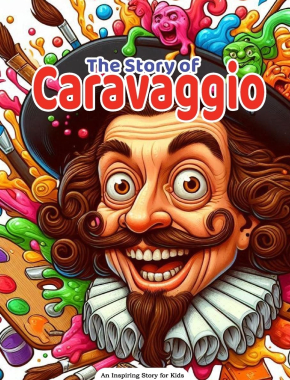
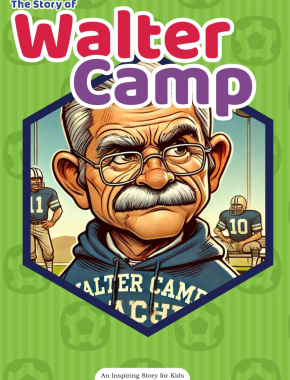
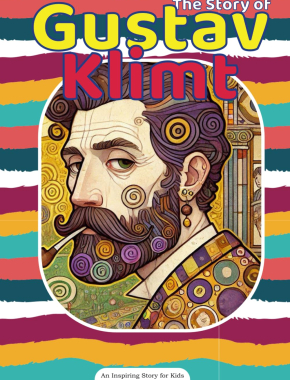
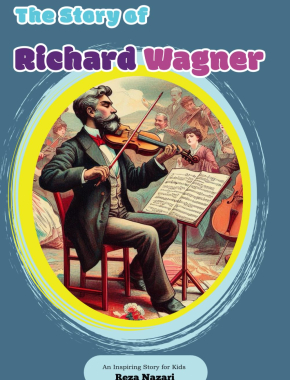
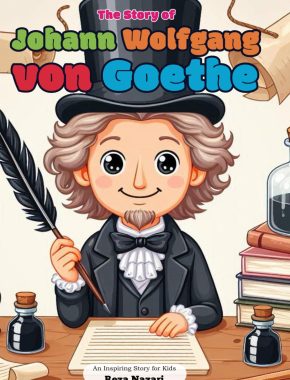
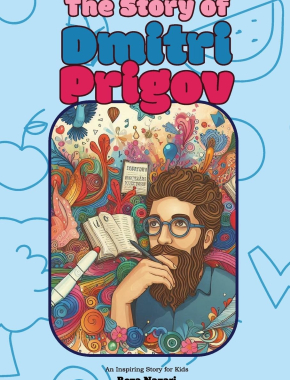
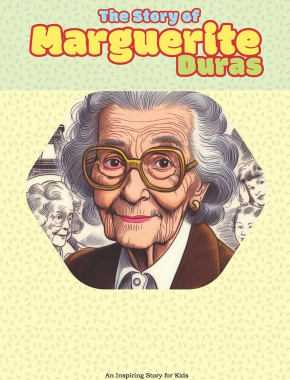

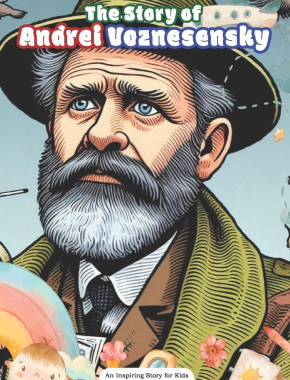
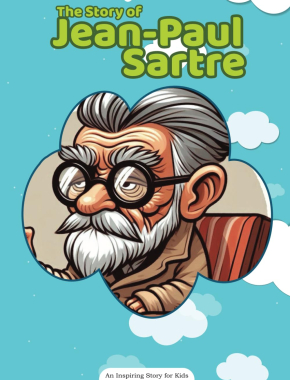

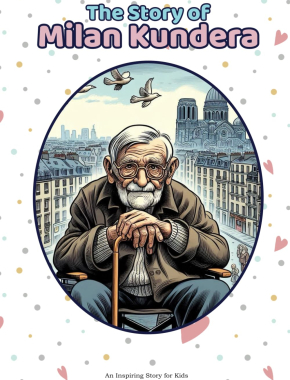
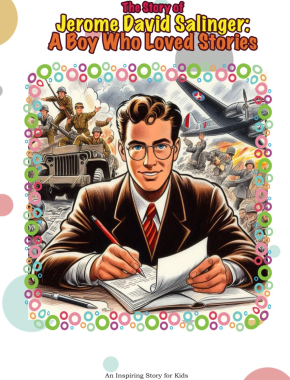
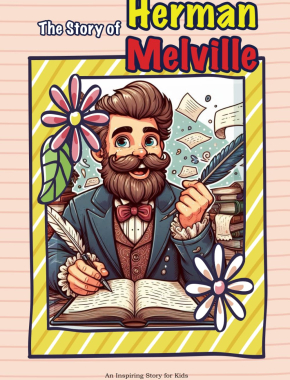


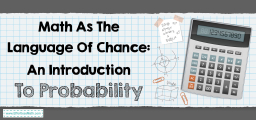

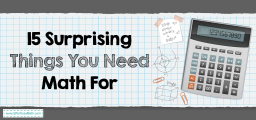
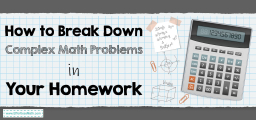

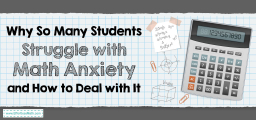

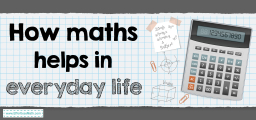
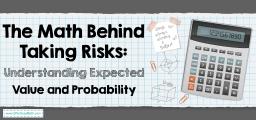
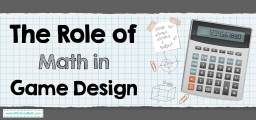
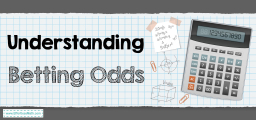
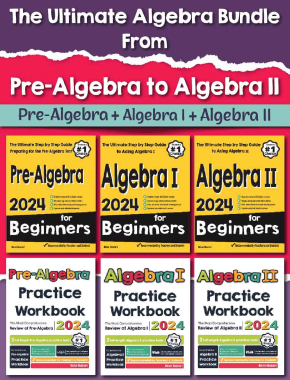
What people say about "How to Use Models to Multiply Two Fractions? - Effortless Math: We Help Students Learn to LOVE Mathematics"?
No one replied yet.