Math learning support for visual learners through browser tools
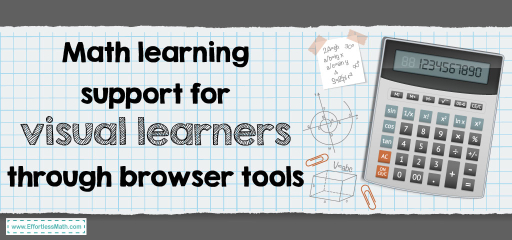
Math. Numbers. Equations. Proofs. For many, just the sound of it brings dread. But for visual learners, the challenge isn’t the numbers—it’s how the numbers are shown. Imagine being asked to juggle algebraic expressions in your head when your brain is wired to understand shapes, diagrams, or interactive flows. That’s the daily reality for many students.
Some students just don’t do well when the math textbook opens. It’s not that they’re not smart. Often they’re highly intelligent. But numbers on a page? Static black symbols on white paper? That’s not how they think. They see the world. They visualize it. For these visual learners, traditional math instruction can feel like decoding a foreign language with no dictionary. But here’s the twist: in the age of browser tools and digital learning, the playing field is finally leveling.
Who Are Visual Learners?
Imagine a student who remembers roads by the shape of the map rather than the names of the streets. Or one who can recreate a diagram after glancing at it just once. These are visual learners — people who process information best through images, diagrams, charts, and spatial understanding.
According to the Social Science Research Network, about 65% of people are visual learners. That’s a huge chunk of the population. Yet, until recently, most educational materials catered predominantly to auditory or textual learners.
The Math Struggle Is Real
Math often suffers from a rigid presentation. Equations and formulas laid out like uniform soldiers don’t offer much for the visual mind to latch onto. Abstract concepts — like imaginary numbers or three-dimensional geometry — are hard to grasp without something to see.

Enter: browser tools.
Browser-based resources — ranging from extensions and web apps to interactive simulations — can offer visual learners something textbooks never could. They bring math to life.
Browser Tools Making a Difference
Let’s walk through some of the ways browser tools are changing the math game for visual thinkers.
1. Math Solver
Want to solve any formula? It’s easy with math solver for Chrome. You can find it in the Chrome Web Store. AI Math Problem Solver is based on an advanced AI model. You just need to take a photo or screenshot of the problem, and math for Chrome will do the rest. AI ensures the accuracy of the solution, as well as step-by-step instructions. This is the top tool in the Chrome Store of its kind.
2. GeoGebra: Geometry, Algebra, and More
Want to rotate a triangle around a point? Reflect a shape over a line? Watch a function transform across quadrants? GeoGebra does it all — live, dynamic, and interactive.
For visual learners struggling with spatial relationships in math, this tool offers a form of digital clay. You can stretch it, mold it, and explore it. It turns static math into a kinetic, visual experience.
3. EquatIO: Writing Math Visually
Sometimes the problem isn’t understanding math — it’s writing it down. EquatIO, a browser extension, allows users to write math equations using handwriting, voice, or a visual editor. For students who think in images but struggle with syntax, it’s a revelation.
No more being slowed down by keyboard shortcuts or complex formatting. Just focus on the math, and let the tool handle the mechanics.
4. Desmos: The Graphing Powerhouse
If a picture’s worth a thousand words, Desmos might be worth a million. This free browser-based graphing calculator isn’t just about plotting lines. It animates functions. It shows movement. It lets students play with math.
A quadratic equation stops being abstract when it blooms into a perfect parabola, live on-screen. And when sliders are added — variables that change in real time — students begin to feel how math behaves. That’s a big win.
Beyond Graphs and Geometry
But browser tools go even further. Some tools don’t just visualize math — they contextualize it.
• Wolfram Alpha
More than a search engine. Type in a complex expression, and it not only solves it but breaks it down step-by-step, visually and logically. Think of it as a math tutor that never sleeps.
• PhET Interactive Simulations
From the University of Colorado Boulder, these browser-based simulations let students explore everything from fractions to Fourier transforms. Manipulate levers, slide objects, run simulations — all while math operates underneath.
A Shift in the Math Mindset
This isn’t just about convenience. It’s about accessibility. According to a 2023 study by the National Council of Teachers of Mathematics, students using interactive browser tools in math classrooms improve test performance by an average of 17% over those using traditional methods. That’s not marginal. That’s transformative.
Even more compelling? Students who identified as visual learners reported increased confidence and engagement in math classes, for the first time in years, in some cases.
Customization and Control
Another huge benefit of browser tools? Adaptability. Visual learners often need to see math from multiple angles — literally and figuratively. Browser tools allow them to:
- Zoom in on complex figures
- Change colors and shapes for clarity
- Animate steps in solving equations
- Replay concepts again and again
That level of control is simply not available in a printed workbook. And with browser tools often being free or low-cost, accessibility isn’t limited to elite schools.
The Human Side of Tech
Here’s the paradox: the more digital math becomes, the more human it can feel, especially for visual learners. With interactive elements, students aren’t just passive recipients of information. They’re explorers. Creators. Architects of their understanding.
That’s powerful.
Final Equations
So here’s the sum of it all: visual learners no longer have to squint at pages of black-and-white formulas, pretending they understand. Thanks to modern browser tools, they can experience math visually — the way their minds were wired to engage.
Desmos, GeoGebra, EquatIO, and others are more than tools. They’re bridges. Between abstract and tangible. Between struggle and success. Because math isn’t just for those who can read numbers. It’s fo
Frequently Asked Questions
What is the difference between an equation and an expression?
An equation in mathematics is a statement that asserts the equality of two expressions, containing one or more variables, by using an equals sign (=). For example, the equation 3x + 5 = 11 states that when you multiply ‘x’ by 3 and add 5, the result is 11. On the other hand, an expression is a combination of numbers, variables, and operators (like +, -, *, /) that represents a value but does not include an equals sign. For example, 3x + 5 is an expression that indicates a mathematical quantity without specifying what it equals.
For visual learners, understanding these differences can be enhanced by using browser tools that visually represent equations and expressions, helping to visually interpret and manipulate these mathematical concepts. This can transform abstract symbols into more comprehensible visual elements, making the learning process more intuitive and engaging.
What is a variable in algebra?
In algebra, a variable is a symbol (usually a letter, such as x, y, or z) that represents an unknown value in mathematical expressions and equations. For visual learners, understanding variables can be enhanced by using interactive browser tools that allow them to manipulate and visualize these expressions dynamically. This approach helps in seeing how changing the variable affects the overall equation or function, making the concept more tangible. Visual learners can benefit greatly from online graphing calculators, which provide a graphical representation of equations, aiding in deeper comprehension and engagement with the material.
How do you solve quadratic equations?
To solve quadratic equations, there are several methods that visual learners might find particularly helpful. One common approach is the use of the quadratic formula, which is \(x = \frac{{-b \pm \sqrt{{b^2 – 4ac}}}}{2a}\). This formula can be visually represented and explored using graphing tools, allowing students to see how changing values affect the solutions. Another effective method is factoring, where the equation is expressed as a product of two binomials. Visual learners can benefit from interactive software or websites that illustrate the step-by-step process of factoring and solving the equation graphically. These methods transform the abstract concepts into visual and interactive experiences, making them more accessible and understandable.
Related to This Article
More math articles
- The Ultimate 6th Grade ISASP Math Course (+FREE Worksheets)
- 6th Grade RICAS Math Worksheets: FREE & Printable
- Intelligent Math Puzzle – Challenge 93
- How to Identify and Understand the Essential Properties of Squares
- How to Understand and Master Polygons and Angles
- Number Properties Puzzle – Challenge 17
- Let’s Do the Math on Tesla’s Electric Cars
- Top 20 Math Websites for Virtual Learning
- How to Evaluate Logarithms? (+FREE Worksheet!)
- 6th Grade New York State Assessments Math Worksheets: FREE & Printable
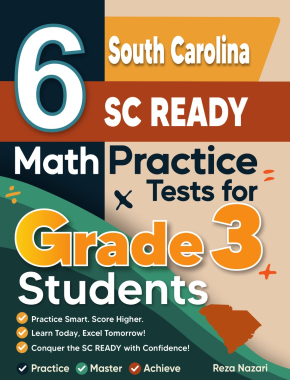
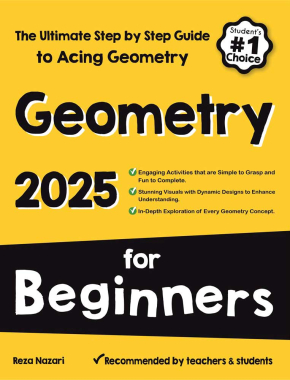
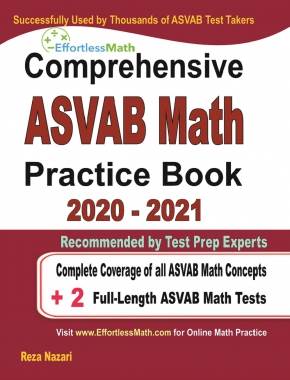
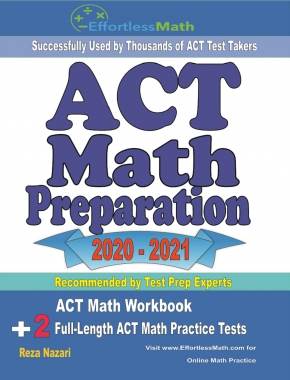
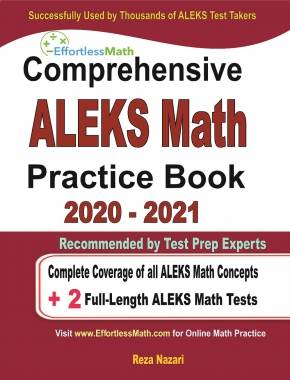

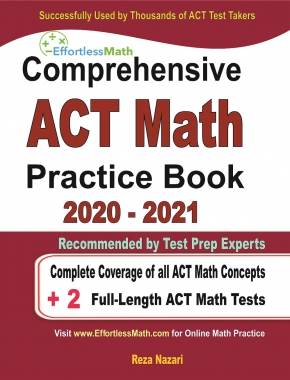
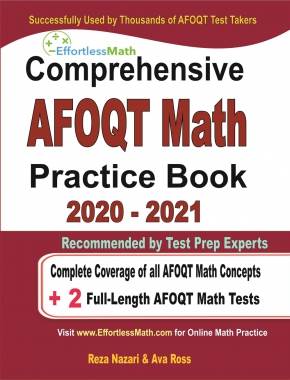
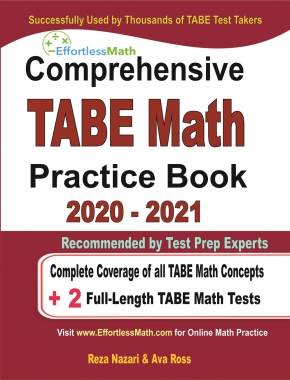

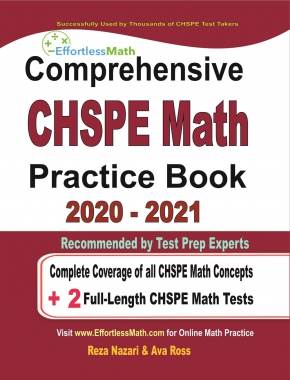
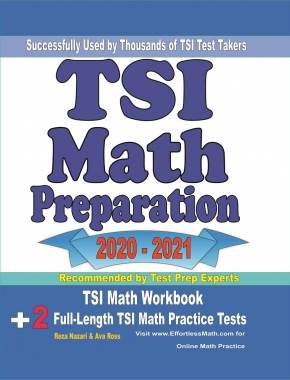
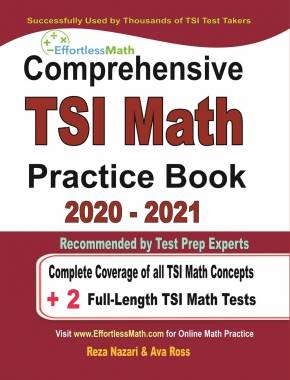
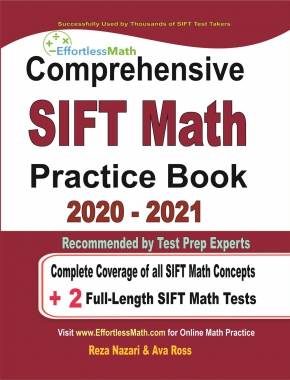
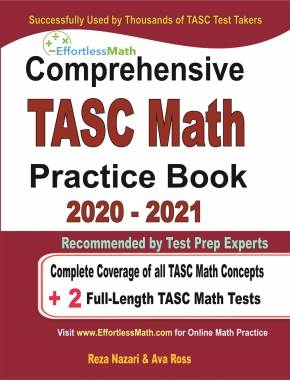
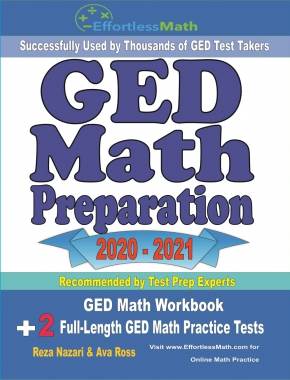
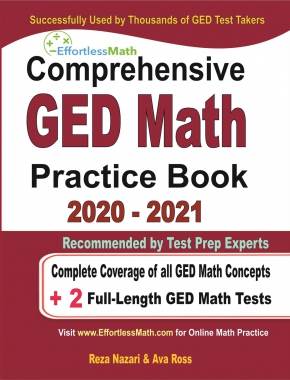
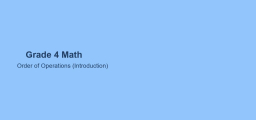
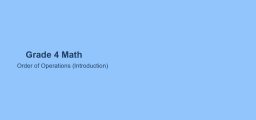
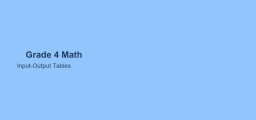
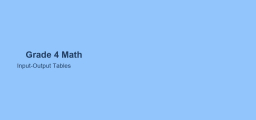
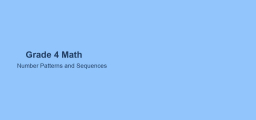
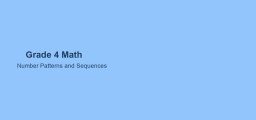
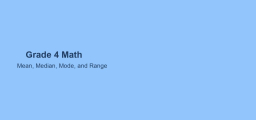
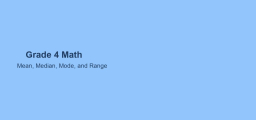


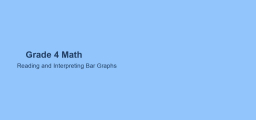
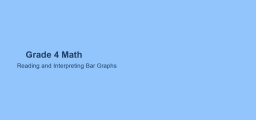
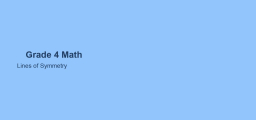
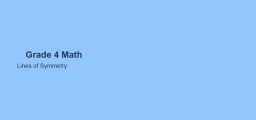

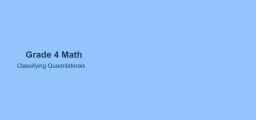
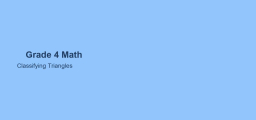
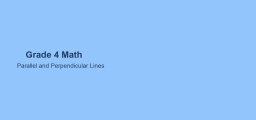
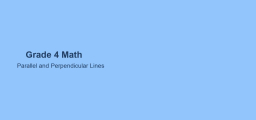
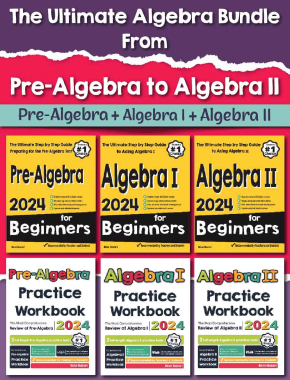
What people say about "Math learning support for visual learners through browser tools - Effortless Math: We Help Students Learn to LOVE Mathematics"?
No one replied yet.